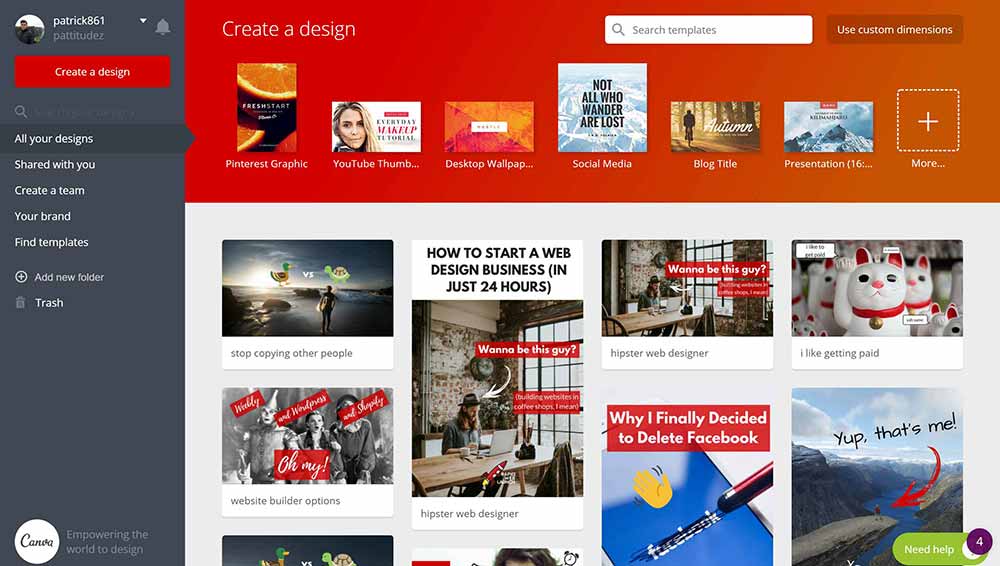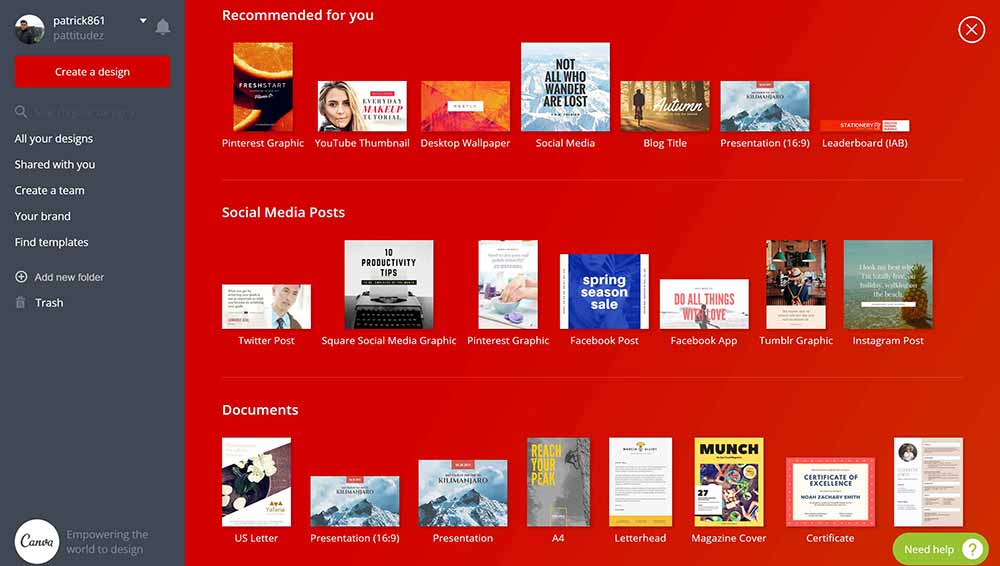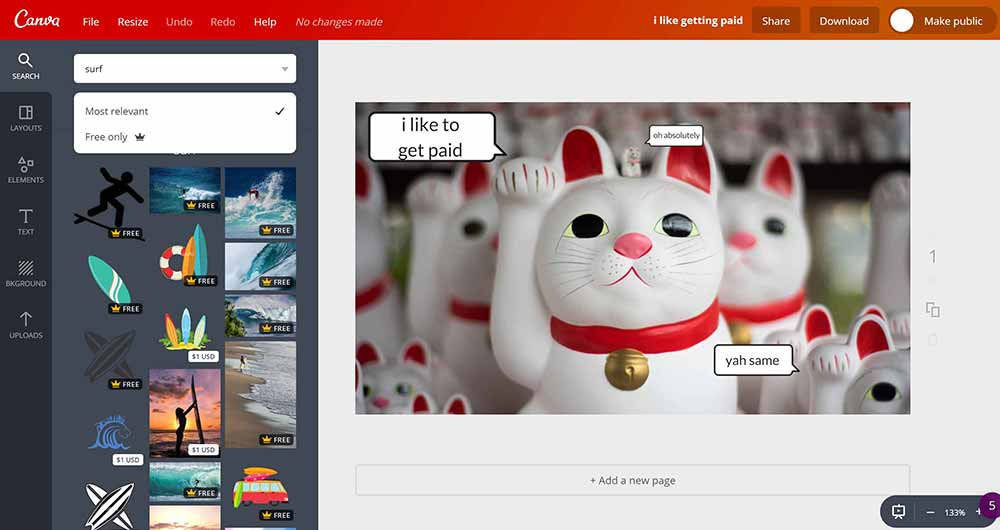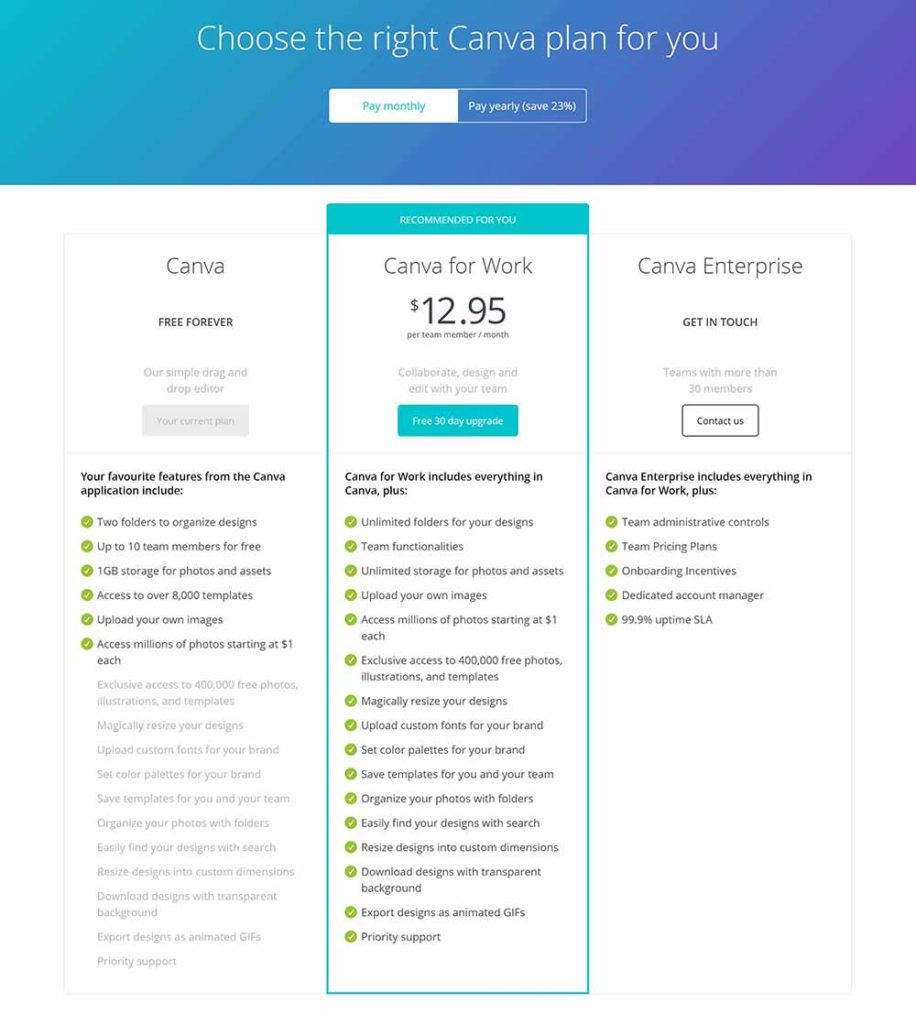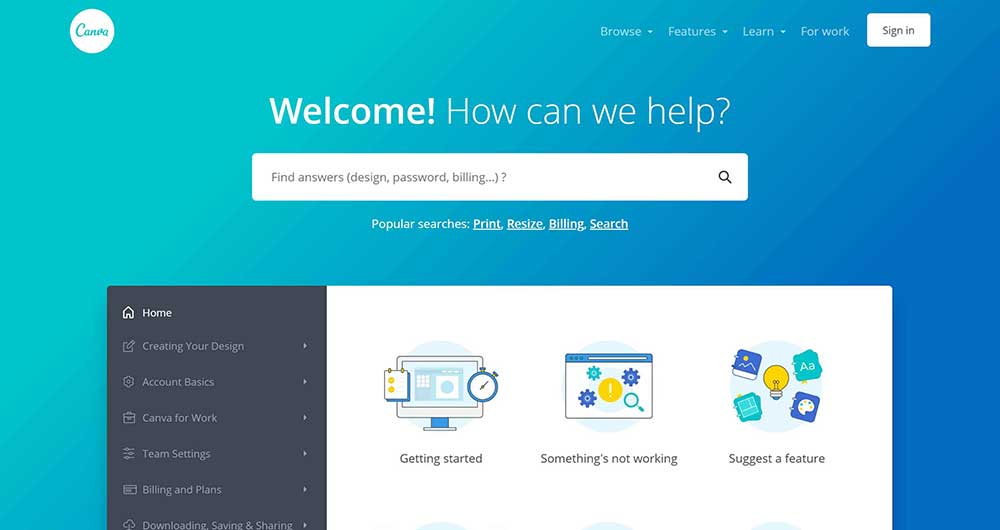Skip the headache and hassle by using one of the 4 best hotel booking sites and apps for your next trip. These sites have access to the biggest pools of hotel brands and lowest rates so you can book the perfect stay anywhere.
See which sites show the best rates, rooms, and make booking easy in our guide!
What Are the Best Hotel Booking Sites?
We picked the top 4 hotel booking sites with the highest quality search results, best room rates, easy booking process, and most property info and details to help you make the right choice for your hotel reservation.
We ranked them all for travelers in different categories:
- Overall Best Hotel Booking Site: Booking.com
- Best for Last-Minute Booking: Priceline
- Best for Specialized Booking: Hotels.com
- Best for Finding Cheap Hotels: Kayak
Whether you’re looking for the most robust search experience overall (the honors go to Booking.com) or just want a booking site that shows you the cheapest possible room rates for your preferred trip destination and dates, we’ve got you covered.
Keep reading to see all the details on the best hotel booking sites for travelers!
4 Best Hotel Booking Sites for Travelers
You’ll see the 4 best hotel booking sites, their pros and cons, and how they rank in terms of search quality, pricing, property details, and ease of use.
Each booking site is ranked below with scores from 1-5 in each category to give a total overall score out of a possible 20 points.
No booking site earned a perfect 20/20, but Booking.com certainly got close with a 19/20 score! Check out all the details on the best booking sites below.
Overall Best Hotel Booking Site: Booking.com
- Search quality: 5/5
- Pricing: 4/5
- Property details: 5/5
- Ease of use: 5/5
- Total score: 19/20
The best of the best in hotel booking sites is the ubiquitous Booking.com. Founded in 1996, Booking.com has been making the best hotel rates accessible for travelers for nearly 30 years.
You can book every part of your vacation here – hotels and accommodations, flights, rental cars, attraction tickets, and package deals on Booking.com.
No wonder their motto is “Make it easier for everyone to experience the world.” From our testing, we found that Booking.com returned the most search results for sample searches.
Booking.com is not a site dedicated to only dirt-cheap hotel stays (though cheap hotels are easy to find on the site). They’re an online travel agency site that makes booking every step of your trip easier.
While you can easily toggle your search criteria to find rock-bottom prices on hotel rooms here, you’re also able to quickly narrow a search to find the coziest bed and breakfasts or 5-star luxury hotels with incredible views.
There are no surprises with Booking.com, which lets you select and get choosy about every aspect of your trip. You won’t be blindsided with a poor-quality hotel or lacking amenities when you use their detailed search engine.
Type in the city you’re interested in visiting and Booking.com does the rest. You can sort your results by the site’s top picks, price, reviews, distance, and proximity to local attractions like the beach.
Browse by property type, depending on what the best fit for you trip is. One tap lets you select apartments, hotels, resorts, and villas so you only see the types of properties you’re interested in.
Use the filters to adjust and narrow your search further, setting your nightly budget, preferred amenities, reviews, hotel brands, accessibility, and even hotel sustainability ratings.
Another great feature on Booking.com are the free travel and trip-planning guides for cities across the U.S. They show you the top cities for different types of trips, like romantic, outdoor adventures, beaches, and relaxation.
With new discount and luxury travel booking sites popping up almost daily, using a trustworthy, reputable site like Booking.com takes the guesswork out of making hotel reservations.
Since Booking.com is part of a well-known family of brands that includes Priceline, Kayak, and Rentalcars.com, they have access to a huge pool of brands and are always able to access the best rates and room choices.
For easy booking anywhere you go, you can use the Booking.com website or download the mobile app to research room rates and other reservation prices on the go.
Best for Last-Minute Booking: Priceline
- Search quality: 4/5
- Pricing: 4/5
- Property details: 3/5
- Ease of use: 4/5
- Total: 15/20
Priceline is owned by the same group as Booking.com, but these sites return vastly different booking results for hotels, rental cars, flights, and more.
While Booking.com reigns superior in terms of search quality, pricing, property details, and ease of use, Priceline has a unique advantage that sometimes translates into cheaper rates than other sites.
That advantage comes in the form of Express Deals and Pricebreakers that show up in your search results. It takes Priceline from what would’ve been a 3/5 pricing rating to a 4/5.
These are steeply discounted rates for travelers willing to prepay and book a non-refundable room without knowing the name and specific location of the hotel at the time of booking.
Express Deals and Pricebreakers on Priceline make the hotel booking experience a bit of a gamble, but it can be fun if you’re prioritizing your overall cost (it saves you 10%-33%) and not the name or location of the hotel.
For example, we got results for Express Deals like “A 3-star hotel in the Panama City Beach area” with options to book for 25% off the base room rate at $108/night.
If you don’t want to go in blind, just toggle the Express Deals and Pricebreakers option off in your search to see only deals that show you the hotel name, location, and other booking info.
The prices here won’t be as low as what you’ll find on Booking.com and Kayak, but there are a good amount of search results returned, even with lots of filters applied.
We got 578 results in our sample search for a room in Panama City Beach, FL compared to 1,200+ on Booking.com, 292 on Kayak, and 627 on Hotels.com.
Extra-helpful info was included with some results, like tips about hotels that offer group booking and free add-on guests (up to 2 extra) for a 2-person room search.
Overall, Priceline is ideal for last-minute booking and spontaneous trips that don’t call for specific locations in proximity to something like the beach, an event center, or downtown.
Best for Specialized Booking: Hotels.com
- Search quality: 3/5
- Pricing: 3/5
- Property details: 3/5
- Ease of use: 5/5
- Total: 14/20
Hotels.com (an Expedia.com brand) is another well-known online hotel booking site and is certainly one of the best. We ranked it very highly for its ease of use because of how simple it is to search and book through the site.
You can sort and filter your search to look for hotels, condos, apartments, villas, resorts, and more. This makes it easy to see only the property types you want and filter out the rest.
Search by number of bedrooms/bathrooms, proximity to attractions, meal options, amenities, and even family-, business-, and LGBT-friendly accommodations.
Hotels.com really focuses on making it simple to specialize and narrow your search to ensure you’re finding a hotel that’s a good fit for your trip.
Where Hotels.com is lacking a bit is in the number of search results returned, available room rates, and property details/reviews.
The most serious transgression is the pricing on Hotels.com – in our searches, rates were higher on this site every single time. The price difference is small, but noticeable if you’re booking a trip on a budget.
If you’re not searching and sorting based on price, the slightly higher rates on Hotels.com won’t be a problem.
We sorted by price and found the cheapest room in one of our sample searches to be $75/night, while Booking.com found rooms around $65/night with the same search parameters.
While Booking.com returned an impressive 1,277 results for our sample search in Panama City Beach, FL, Hotels.com only gave us 627 results.
That’s not a huge downside, since few people will actually sift through thousands of room results before finding the best options.
Still, if you want to know you’re being presented with all the room booking possibilities in a given area, Hotels.com won’t be the best fit (head to its parent site, Expedia.com, for this).
There weren’t as many property details and in-depth reviews for the hotels and rooms we found on Hotels.com, but some may find the extra details unnecessary and appreciate the succinct info on Hotels.com.
Overall, it’s still one of the best hotel booking sites, and this is the site that I personally find myself using most when I’m booking my own trips and vacations.
Best for Finding Cheap Hotels: Kayak
- Search quality: 2/5
- Pricing: 4/5
- Property details: 3/5
- Ease of use: 4/5
- Total: 13/20
Kayak aggregates hotel, flight, rental car, and package deal rates from a number of sites, including Booking.com, Hotels.com, Vio.com, and ZenHotels.
While you’d think that would unlock the best search quality and the largest pool of results, surprisingly, this is where Kayak falls short.
Our sample room search in Panama City Beach, FL generated just 292 results on Kayak, compared to 1,277 on Booking.com, 578 on Priceline, and 627 on Hotels.com.
While the search result pool is very small on Kayak, the rates we found here were great. We found rooms as low as $62/night with an average star rating of 6.5/10 in user reviews.
You’ll find all the usual info on amenities, nearby attractions, hotel policies, and customer reviews on your room search results page.
That’s definitely helpful for your search and comparison, but there’s no info here on nearby restaurants, beach proximity, or fees and taxes.
We wonder if Kayak’s wider range of focus means they’re paying less attention to the hotel side of the search. When you visit the site, you’ll immediately land on the flight search page – and this is likely where Kayak shines.
Most users will find Kayak’s website and app easy to use, and we like that it’s easy to take your search on the go with a simplified search screen you can adjust to see more detail.
Since Kayak includes both hotels and rentals under its Stay tab, it does make it slightly harder to adjust your search to see properties that fit your needs.
For general hotel searches, this is a great site to compare rates you find on the other booking sites to see if you’re truly getting the best rate.
If budget and price is the top priority for your trip, Kayak is one of the best hotel booking sites you can use.
Frequently Asked Questions
Still have a few questions about the best hotel booking sites and what to look for among them?
Check out the most frequently asked questions to learn more about booking a hotel room through one of these sites.
What is the best website for hotel bookings?
Booking.com is the best website for hotel bookings in the United States, earning an almost perfect score in our ranking system.
You’ll find the most robust search and filter options, lowest available room rates, options to book flights, rental cars, and package deals, and the most property details and reviews of any booking site on Booking.com.
What’s the cheapest way to book a hotel?
The cheapest way to book a hotel is through a booking site or online travel agency (OTA) that can search and notify you of sudden price drops and steeply-discounted rooms.
These sites get instant access to hotel room rates and may be able to offer additional discounts on the advertised nightly rate through partnerships with different hotel brands.
What is the most popular booking site?
Booking.com is the most popular booking site with nearly 500 million monthly views, according to SEMRush. That doesn’t even include the number of people who download and use the Booking.com app!
More users visit Booking.com because it tends to grab the absolute lowest room rates, best selection of hotels and accommodations, and makes booking fast and simple.
Which hotel booking app is best?
The Booking.com app is the best for booking hotels. It gets 4.8 stars on the Apple app store and is regularly ranked as the best booking app.
You can book an entire trip with free cancellation, from flight and rental car to hotel and attractions, on the app. Downloading the Booking.com app also gives you special access to app-only deals.
Is it better to book directly with a hotel?
Booking directly with a hotel is rarely the best way to book, since direct booking is usually more expensive with less chances of perks like free cancellation or room upgrades you’ll find on booking sites.
The exception is booking directly with a hotel when you’re a rewards member for that hotel. Booking directly may be the only way to earn loyalty rewards for specific hotel brands.Find the Best Deal
Trust Your Trip to the Best Hotel Booking Sites
When it comes to planning your upcoming trip, why waste time with no-name booking sites that simply aggregate the rates found on the biggest sites?
Instead, trust your trip to the best hotel booking sites that have access to the largest pool of hotel brands, apartments, condos, bed and breakfasts, and more.
Booking.com’s long-standing reputation as the best hotel booking site stands firm, earning this site an impressive 19/20 points in our ranking system.
Not too far behind is Priceline (also part of the Booking.com family) with big discounts in the form of roulette-style Express Deals and Pricebreakers that can save you up to 33% off a room.
That makes it perfect for last-minute and spontaneous travel – if you’re okay with booking a hotel and room without knowing the name and location until after you’ve paid.
Hotels.com made it on the list because it’s ideal for specialized searches when you know exactly what you want and where you want to stay.
Need a family-friendly hotel right on the beach or a luxury room with full room service and great views? You’ll easily be able to find it with Hotel.com’s specialized search.
Last but not least, Kayak offers an excellent option for people prioritizing budget on their trip and those looking to compare the lowest possible rates between different booking sites.
Overall, you can’t go wrong with the winner – Booking.com – when it comes to search quality, pricing, property details, and ease of use. There’s a reason it’s consistently named the #1 hotel booking site!
Don’t make the mistake of booking directly with a hotel or assuming that the first price you see online is the best possible rate.
Check out the 4 best hotel booking sites above to compare rates and find out all the details on your potential hotels so you can plan the trip of a lifetime!